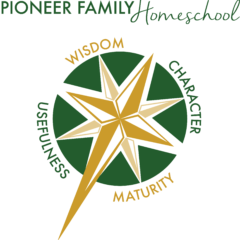One of the PSP’s goals is to maintain a professional appearance in students records in the event they should enter a standard campus setting. The form will travel with your student in their “cum” file to any other school they may attend.
For this reason, you will want to keep it looking neat and accurate. Though the use of letter grades might be an issue of debate, we have chosen to use them because it is the standard language of our current school system.
For detailed instructions on how to properly fill out the appropriate forms, consult the hand book you received upon enrollment.
Electronic Forms
PFA now has electronic forms available for all K-8 and high school reports. Users must have Excel or Numbers on their computers in order to use these forms. These can be filled out and stored on your computer, and can be printed and mailed to Pioneer Family Academy when they are due. Electronic Forms can now be e-mailed directly to PFA at psp@pfhomeschool.com
K-8 Forms Manual Forms
The following forms are in PDF format, and can be downloaded, printed, and filled out manually. Click on the name of the form you would like to print. You can also load the forms into a pdf fillable form site, such as, https://formswift.com, or others of your choice. Once they are filled in, save them and send them electronically.
K-8th Grades
The Student Progress and Attendance form has a place for the student’s name, grade level and the academic year. Fill in one for each of your students. Please remember to use both first and last name. Then circle which quarter these grades represent.
K-8 Student Workbook
For those who desire to streamline their paperwork and record-keeping even more, there is also a student workbook provided, both for K-8. This workbook provides all of the forms you need for your K-8 student for the entire year, information on their name and grade level needs to be entered only once, also grades from the earlier quarters are copied automatically onto subsequent report cards, so that there is no redundancy in filling out these forms.
K-8 Student Workbook Excel format
K-8 Student Workbook Numbers format
High School Manual Forms
The following forms are in PDF format, and can be downloaded, printed, and filled out manually. Click on the name of the form you would like to print. You can also load the forms into a pdf fillable form site, such as, https://formswift.com, or others of your choice. Once they are filled in, save them and send them electronically.
High School Quarterly report Card (for the first and third quarters)
High School Semester report ( for second and fourth quarters)
High School semester Review (only needed at the semester)
High School Student Workbook
For those who desire to streamline their paperwork and record-keeping even more, there is also a high school student workbook provided. This workbook provides all of the forms you need for your high school student for the entire year, including both versions of the course description, just copy as many sheets as you need, one for each course. Name, age, grade level and year information needs to be entered only once, also grades from the first semester are copied automatically onto the second semester report card, so that there is no redundancy in filling out these forms.
High School Student Workbook Excel format
High School Student Workbook Numbers format
9th-12th Grades
The parent is responsible for filling in the course titles and assigning the credits. The first and third quarter grades should be considered progress grades. The second and fourth quarter grades are the official semester grades and should represent the work of the entire semester.
What you write on the report card will be copied to the transcript. Please give precise names for each course, i.e. Biology vs. Science, Algebra 1 vs. Math, World History vs. History. Colleges will want to know exactly what courses your student has taken.
Late Fee Payment Options
If your reports are not in by the end of the grace period, the late fee is $10 per family per week to a maximum of $40. One week late $20, two weeks late is $20, three weeks late is $30, and four or more weeks late is $40.
Mail payments to Pioneer Family Home School, 1799 Winchester blvd., Campbell, CA 95008
or
Electronic payment Through ProLife Payments:
Click the link or QR code below which will take you to the ProLife payment page. To use this option you will need to make sure the toggle switch is on for “By including the fees, 100% of your donation goes to the cause.” Also choose the “other” amount for any amount you do not see listed.
QR Code

We no longer use Pay Pal.